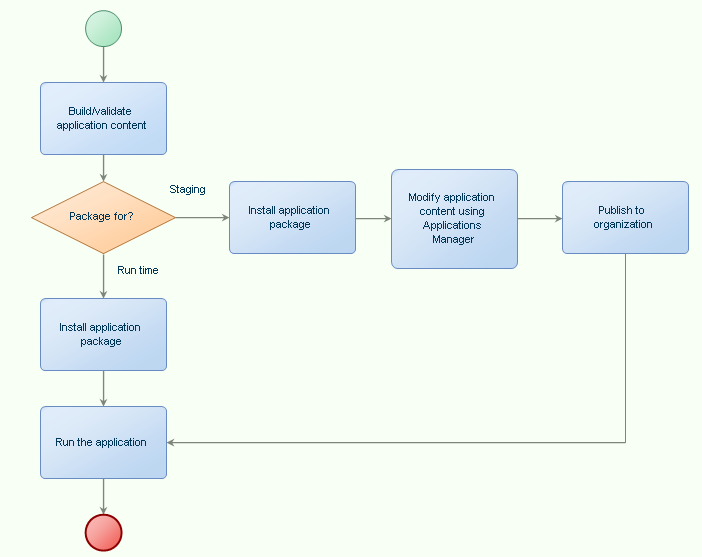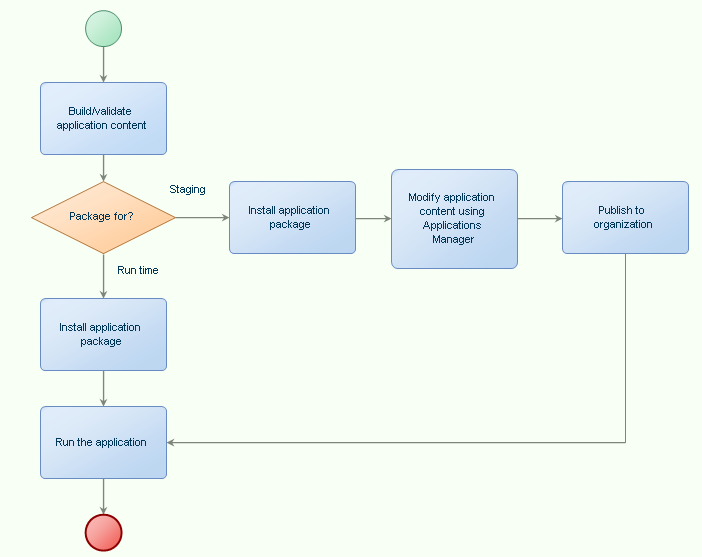Managing an Application Package |
| This topic provides an introduction to managing Application Packages. |
|
Process Platform provides dual options to package application content. You may either package application content that could be directly run as an application or package it such that minor modifications can be made to it at run time, before publishing it for actual use. Depending upon your choice, you can create the package by selecting the relevant option in the properties of the Application Package. This topic provides information on the application package that can be modified at run time.
You may need to modify application content during application deployment, depending upon the production requirements. To enable modifications, Process Platform provides a feature called Applications Manager. Using Applications Manager, you can modify the contents of existing documents or add new documents (configure your application) within the organization where the application is installed. You can also delete the newly added documents, if necessary. However, you cannot do the following:
- Modify the original structure of project by moving documents or folders
- Rename any folder or document that belongs to the original application package
- Delete any folder or document that belongs to the original application package
This restriction is to retain the original application content because that serves as the core of an application. Applications Manager reuses the editors for viewing and editing documents in their respective editors and republish the modified versions to run time.
The following illustration takes you through the process of packaging content (options available in Package Properties ), and how the packages are handled in both scenarios.